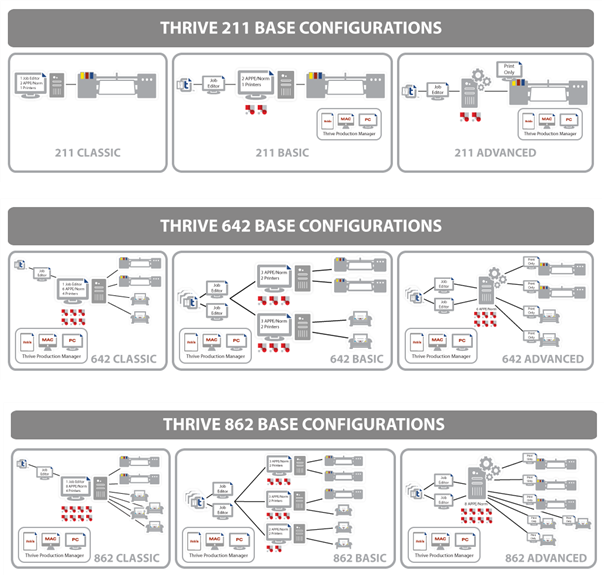ONYX Thrive Configuration Guide
Which ONYX Thrive workflow solution is best for you?
We have created four base configurations for ONYX Thrive to provide a production-ready workflow. Read on to gain an understanding of these configurations and get ideas on how an ONYX Thrive workflow can be setup to suit your production environment. Unlike traditional RIP products, you purchase ONYX Thrive workflow once, and continue to build on it as your business grows. To get started, simply:
- Choose a base configuration closest to your needs
- Determine if you need additional modules – for example, an additional printer
Compare Base Configurations and Options
| Configuration | ONYX Thrive 211 | ONYX Thrive 421 | ONYX Thrive 642 | ONYX Thrive 862 |
|---|---|---|---|---|
| Adobe® PDF Print Engine with Adobe® Normalizer | 2 | 4 | 6 | 8 |
| Printer – Choose Wide¹ or Grand² | 1 | 2 | 4 | 6 |
| Job Editor | 1 | 1 | 2 | 2 |
| Layout Tool | 1 | 1 | 1 | 1 |
| Thrive Production Manager | unlimited | unlimited | unlimited | unlimited |
| Cutters – Roll-to-Roll | unlimited | unlimited | unlimited | unlimited |
| Cutter – Flatbed | not included | unlimited | unlimited | unlimited |
| ICC Profile Generator | not included | unlimited | unlimited | unlimited |
| Options | ONYX Thrive 211 | ONYX Thrive 421 | ONYX Thrive 642 | ONYX Thrive 862 |
|---|---|---|---|---|
| Adobe® PDF Print Engine with Adobe® Normalizer | • | • | • | • |
| Printer – Wide Format¹ | • | • | • | • |
| Printer – Grand Format² | • | • | • | • |
| Job Editor | • | • | • | • |
| Layout Tool | • | • | • | • |
| Cutter – Roll-to-Roll | already included | already included | already included | already included |
| Cutter – Flatbed | • | • | already included | already included |
| ICC Profile Generator | • | • | already included | already included |
| Hot Backup | • | • | • | • |
- indicates the option is available to add to your workflow at any time
- ¹ Wide Format Printer is any printer with a printable width of ≤95″ or ≤2414mm
- ² Grand Format Printer is any printer with a printable width of >95″ or >2414mm
BASE CONFIGURATIONS